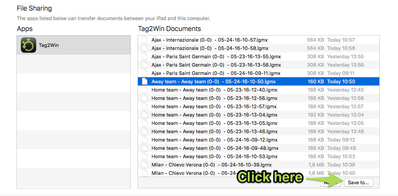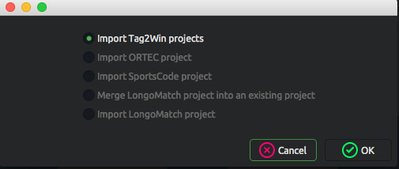How to import projects and open them with LongoMatch
To import the projects that we have create with the iPad application Tag2Win to LongoMatch is really simple and fast. You only have to follow the steps below:
1.Connect your iPad to the machine where you have instaled LongoMatch PRO.
2. Choose the project and save it in your PC.
3. Open LongoMatch PRO.
4. Click on "Import" button.
5. Choose the option "Import Tag2Win projects " from the pop-up window and then click "ok".
6. Choose the .lgmx file you have exported previously.