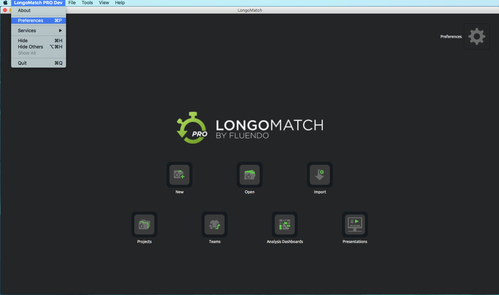Application preferences
The preferences panel lets you customize several settings of LongoMatch to your specific needs such as the application language, the keyboard shortcuts or the default video export settings among many others.
You can access this panel using the Preferences icon in the top-right corner of the welcome panel or through the menu File->Preferences. You can also access with the keyboard Ctrl + P for Windows and ⌘ + P for OSX
, multiple selections available, Use left or right arrow keys to navigate selected items