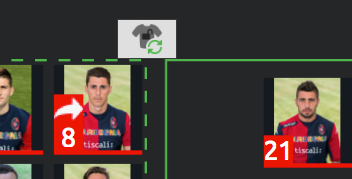Change the starting lineup
In general, a team has a fixed group of players, but the starting line-up can be different. To change the starting line-up you can easily change players on the field using the substitution button.
Located above the team, there is a "substitution" button. When highlighted in white it allows you to change player-roles. Simply click on a player on the field, he/she will be highlighted and an arrow pointing to the subsitutions will appear. Move the mouse pointer over a substitution-player. An arrow pointing to the field will appear.
When clicking on that player, he/she will be highlighted briefly and the players will change roles and position.
To end the substitution process disable the higlighted button on top of the players by clicking that button again.
Important
Make sure to always save the team before leaving the ‘teams manager’!