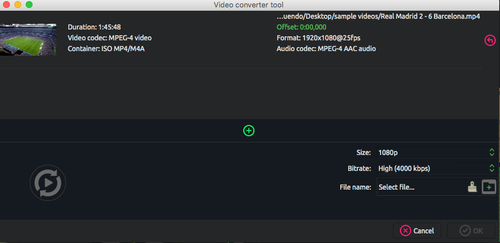/
Video conversor
Video conversor
LongoMatch offers a basic video converter which you can use to have a video (from Youtube or other sources) converted to MP4.
Under the ‘Tools’ button, click on ‘Video Converter’ and a window will open in order to start the conversion process.
Now you can select the video(s) that needs to be converted and you may convert multiple videos at once.Only you have to click the icon to add the different video files-
For the output you have the option to choose the size of the video, bitrate and the output name. The parameters you have selected under ‘preferences’ will appear by default, but you can modify them here.
LongoMatch will suggest a default file name for the Output if you do not use a different file name.
, multiple selections available,
Related content
Conversor de vídeo
Conversor de vídeo
More like this
Capture
Capture
More like this
Export a presentation
Export a presentation
More like this
User's manual
User's manual
More like this
Synchronise your iPad and your PC
Synchronise your iPad and your PC
More like this
Application preferences
Application preferences
More like this