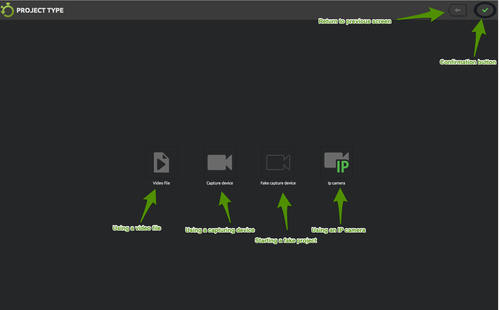Choosing a project type
From the welcome panel we go directly to the new project. To do so click on the ‘New project’ button which will open the screen described below.
Here you can make a choice about the input/connection of the video for the project.